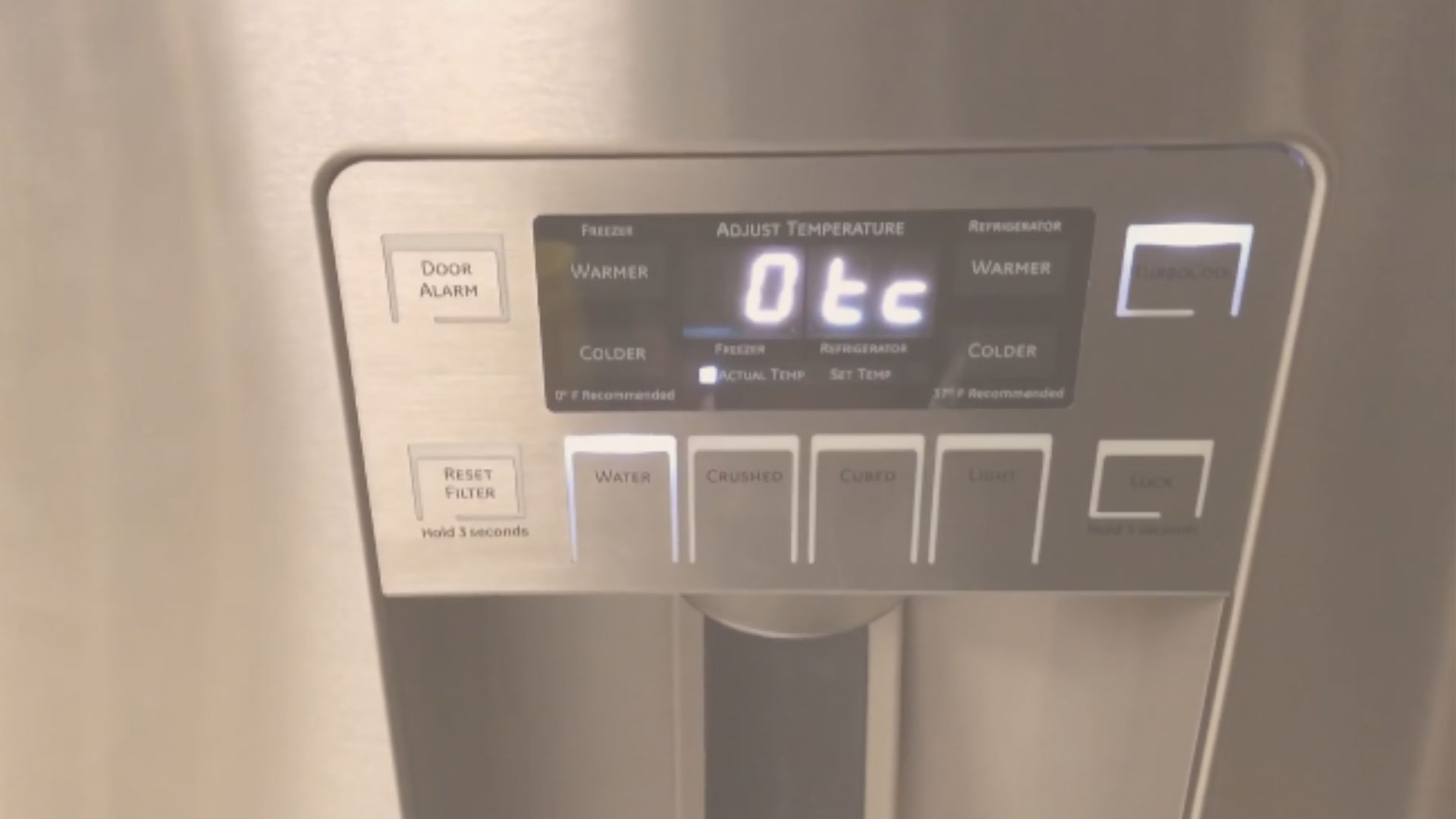Every light on your GE refrigerator blinks for a reason. As the guide below will soon show, the green light is no different.
GE Refrigerator Blinking Green Light – Why?
1). Harvest Time Exceeded 30 Minutes
The green light will blink because the harvest time has exceeded 30 minutes. This issue can occur because of a dirty water filter. If you have already checked the water filter, turn your attention to the water line.
A clogged water line can interfere with the appliance’s operations. Fortunately, both issues have simple answers. Manufacturers expect consumers to clean or replace the water filters when they become dirty. As such, they have simplified access to these components.
You don’t need technical assistance to clean your water filter. And if the component has reached the end of its lifespan, don’t hesitate to replace it.
Clogged water lines are a little more complicated. However, removing the obstructions will resolve the problem. Admittedly, some obstructions are difficult to reach. Do what you can without pulling the refrigerator apart.
Keep in mind that tampering with the refrigerator may void your warranty. Don’t take any drastic steps without consulting GE’s customer support staff. Use your warranty to get free repairs or a new fridge. Unclogging a water line sounds simple, but it can quickly escalate if you don’t know what you’re doing.
Some experts will encourage you to replace the water line, especially if the obstruction caused irreparable damage.
2). Stuck Rake
The rake takes the ice to the storage bin. A stuck rake will cause the green light to flash. Keep in mind that the rake deals with ice. Therefore, an ice buildup should be your first consideration. This issue tends to manifest because of a jammed cube.
Fortunately, you can thaw it with a hair dryer. Pay attention to the setting. You can harm the components in the vicinity by using the highest heat setting, which is why some people prefer to break the ice with a blunt object.
Use whatever method works for you, so long as it clears the ice. You will know you succeeded once you can move the rake back and forth. If the rake is loose enough to move, but the green light is still blinking, consider the possibility of misalignment.
This is another relatively common issue. The rake can fall out of alignment with the gear. But fixing it is a simple matter of realigning the rake.
What if the rake won’t move even though you broke the ice? You have a defective rake. Replace it. Again, you should make GE your first call. Use your warranty to solve this issue. You should only hire an expert if your warranty isn’t an option.
Once an outsider tampers with the refrigerator, GE may reject any claims you make regarding your warranty. If you’re lucky, the warranty will get you a new fridge.
3). Defective Heater
People are often surprised to learn that ice makers in a refrigerator have a heating element. They don’t understand the role a heating element plays in an ice maker’s operations. The heating element has nothing to do with making ice.
However, the mold can’t release the ice cubes without it. And if it stops working, the GE refrigerator will use a green flashing light to let you know. The ice maker cannot do its work if the mold body cannot attain the appropriate temperature.
Unfortunately, your only option is to get a new ice maker. The market has plenty of cheap icemakers. But you can’t trust them to stand the test of time. Find your refrigerator’s serial number and use it to locate a high-quality icemaker.
Once you give them your serial number, GE’s customer support personnel can recommend a suitable replacement. Don’t take this drastic step without talking to an expert. You need a professional to confirm that your ice maker’s heating element is truly dead.
Once they give the final word, determine whether your warranty can get you a new icemaker for free. Don’t waste money buying an icemaker when you can get a new one for free.
4). Motor Has Stopped Working
Disconnect the refrigerator from the wall outlet before checking on the motor. If the motor has stopped working, you need a new ice maker. This is the only solution this GE Appliances guide has provided. Get confirmation from a technician before you buy a new ice maker.
GE has also provided a list of instructions for you to follow once the green light starts blinking. They include:
- Shut the ice maker down.
- Wait 15 minutes.
- Start the ice maker.
- Push the paddle in three times within the first fifteen seconds.
- Wait for the icemaker to enter harvest mode. This should happen within three minutes.
- If everything goes according to plan, the heater will turn on for 20 or more seconds.
- The rake will also revolve once before returning to ‘Home.’
- Once the three minutes elapse, water will fill the mold.
- The green light will become stable. In other words, it won’t go off. Instead, the flashing will stop.
Use the steps above when the green light blinks and the refrigerator fails to make ice. This is a diagnostic process showing that your ice maker is working as expected. If the icemaker passes the test, you can move on to other considerations.
Proceed carefully during the test above. The harvest state makes the icemaker’s body hot. Don’t touch it.
5). Ice Cube Mold
The ice cube mold area has an obstruction. Fixing this issue should eliminate the blinking green light.
6). Faulty Motherboard
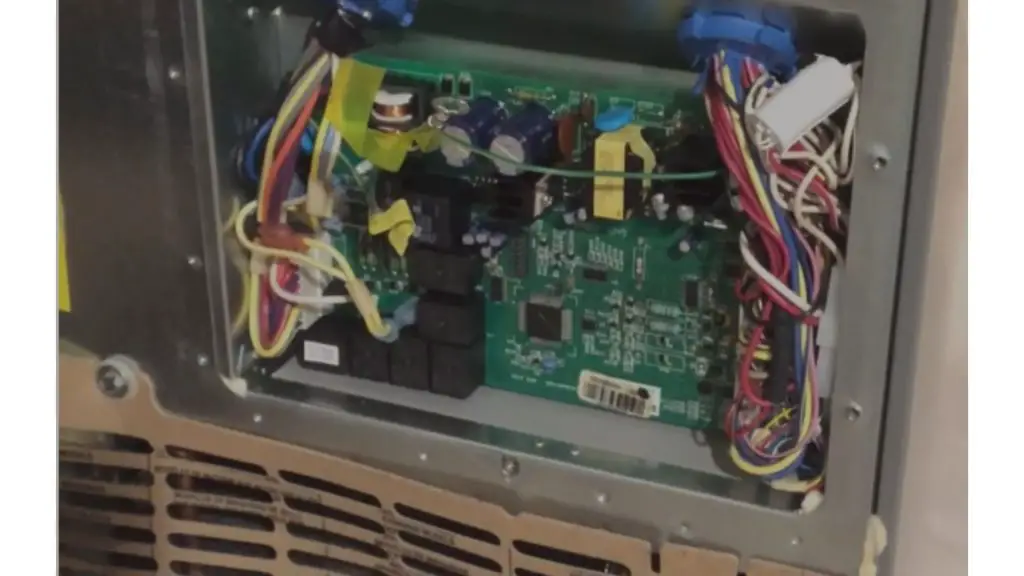
You can’t rule out a faulty motherboard. GE refrigerators have a motherboard that controls every sophisticated mechanism in the appliance. A fridge can manifest inexplicable symptoms once the motherboard develops a glitch. That includes senseless blinking.
An expert can find and repair or replace your fridge’s defective motherboard.
Related Post: