Is your Honeywell thermostat saying words you don’t understand? Those words serve a function. This guide will show you how to interpret them.
Honeywell Thermostat Says Leave – Why?
‘Leave’ is self-explanatory. You use it when you leave home.
This setting switches to an energy-saving temperature during your absence. You get higher and lower temperatures during the heating and cooling seasons, respectively. The goal is to lower your bill by using less energy when you’re not around.
How Do I Get Leave Off Of My Honeywell Thermostat?
This Honeywell Home guide suggests pressing ‘+’ or ‘-’ to adjust the temperature. The new temperature will remain in place until the predetermined duration ends. This is temporary.
If you prefer a permanent solution, adjust the temperature using the plus and minus signs. Press ‘Hold’ while the setpoint temperature is flashing.
Robot Powered Home suggests using ‘Run,’ ‘Cancel,’ ‘Run Schedule,’ ‘Use Schedule,’ ‘Remove Hold,’ or ‘Cancel Hold.’ The button depends on the model.
Honeywell Thermostat Says Wait – Why?
The thermostat wants you to wait a moment while it prepares to start the air conditioner safely.
- To Delay
The thermostat wants to protect the HVAC system by creating a delay. The HVAC unit uses refrigerant to generate cool air. If the unit has been off for several hours, it cannot come on immediately.
If you start the HVAC system too quickly, you run the risk of damaging the air conditioner because of the resulting short cycle where the HVAC turns on and off without cooling your home. ‘Wait’ means precisely that.
- Voltage Problem
You have a voltage problem. People blame the voltage when ‘Wait’ lasts longer than a few minutes. Voltage issues can manifest because of loose connections and damaged wires.
How Do I Take My Honeywell Thermostat Off Wait?
Technically speaking, you can’t take the thermostat off ‘Wait.’ According to Honeywell Home, ‘Wait’ appears because of a compressor protection mechanism that won’t let you start the HVAC unit too early.
In other words, all you can do is wait. You should only panic when ‘Wait’ lasts longer than five minutes. In that case, ask a professional to check the voltage. They will fix loose connections and shorted wires.
You can also change the batteries. This may solve the problem by resetting the thermostat.
Honeywell Thermostat Says Recovery – Why?
The thermostat was in an energy-saving state. But now it is recovering and attempting to raise or lower the temperature to meet your needs. The thermostat activates the HVAC system ahead of time so that it achieves the correct temperature when you need it.
For instance, if the air conditioner was off during the day because of your absence, the thermostat may switch the unit back on an hour before you arrive so that the house is as warm or cool as you need it to be when you get home.
How Do I Get My Honeywell Thermostat Out Of Recovery Mode?
Most people have no interest in removing recovery mode because they deliberately activated the feature. However, a smart thermostat can activate this feature without telling you. Fortunately, you can deactivate it manually.
Go to settings and then ‘Preferences.’ Look for the option that disables the recovery function. You can turn it off and re-activate it later if the need arises.
Honeywell Thermostat Says Hold – Why?
‘Hold’ tells the thermostat to maintain the temperature you have set. ‘Hold’ only matters when you create a heating and cooling schedule. You can program Honeywell HVAC systems to automatically adjust the temperature depending on your presence or absence.
For instance, the air conditioner can initiate an energy-saving mode during the day because you’re not around. It will use less electricity by maintaining higher or lower temperatures depending on the season.
But you can use ‘Hold’ to interrupt the schedule. ‘Hold’ allows you to set a temperature that doesn’t fit the program. You can initiate a temporary or permanent hold. The temporary hold remains in place for a specified duration. The permanent hold stays until you manually adjust the temperature.
How Do I Get My Thermostat Off Hold Mode?
A temporary hold will go away after a predetermined period. You can also use buttons like ‘Remove Hold’ and ‘Cancel Hold.’ It depends on the thermostat model. Once you remove the ‘Hold,’ you can initiate a new program.
Honeywell Thermostat Says Hold Until – Why?
A ‘Hold’ can be temporary or permanent. The temporary hold lasts for a predetermined time. This is why it shows the words ‘Hold Until.’ This proves that the thermostat is on a temporary hold.
It also gives you the opportunity to specify the duration of the temporary hold. The other option is to set a permanent hold.
Honeywell Thermostat Says Temporary Hold – Why?
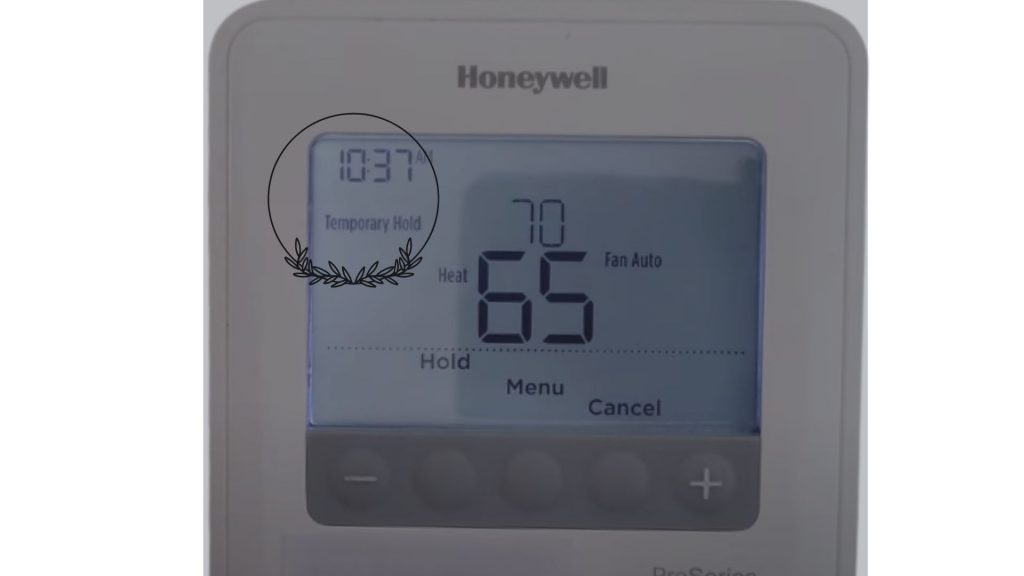
If the thermostat says ‘Temporary Hold,’ it means you have interrupted the schedule to manually set a specific temperature that will last a predetermined time. You use the plus and minus signs to select the new temperatures, then specify the duration for which the new temperature will last.
How Long Does Honeywell Thermostat Last On Temporary Hold?
Technically, the consumer makes this decision. They decide how long the temporary hold lasts. Once you set the new temperature, the thermostat allows you to specify the duration. However, the temporary hold period doesn’t exceed 12 hours.
Cancel Temporary Hold – How?
The temporary hold will go away once the predetermined period elapses. But if you want to cancel the mechanism ahead of time, press the plus or minus sign and then ‘Cancel.’
Honeywell Thermostat Says Permanent Hold – Why?

The thermostat adjusts the temperature according to the schedule you have set. You can interrupt that schedule using ‘Hold.’ Once you set the new temperature, the ‘Hold’ will maintain that temperature by overriding the schedule.
If the hold is temporary, it will deactivate after a preset time, and the schedule will take over. But if the thermostat says ‘Permanent Hold,’ the temperature changes are permanent. The temperature adjustments you made won’t change regardless of how much time passes.
How Do You Remove The Permanent Hold On A Honeywell Thermostat?
Temporary holds are easier to deal with because you don’t have to do anything. Once the predetermined duration elapses, the temporary hold will disappear. If you have a permanent hold, you need to deactivate it manually.
One option involves pressing the plus or minus sign and then ‘Cancel.’ But this isn’t necessary. You only cancel a hold when you want to create a new schedule. Therefore, pressing ‘Run Schedule’ will cancel the permanent hold.
Once you create the new schedule, it will take over. If you like the current temperature, leave the permanent hold in place. Each new temperature you set will remain unchanged.
Honeywell Thermostat Says Return – Why?
The thermostat switches to ‘Return’ in the evening in preparation for your arrival, adjusting the temperature to create a comfortable environment. If you configure the thermostat correctly, it will start changing the temperature ahead of time to ensure that your home has optimal conditions when you arrive.
This is important because the HVAC system cannot simply switch on and alter the temperature after being off all day. There are delays you must account for.
How Do I Turn Off The Return On A Honeywell Thermostat?
‘Return’ is part of a schedule that includes ‘Leave,’ ‘Sleep,’ and ‘Wake.’ You can interrupt this schedule using the hold feature. You can set a temporary hold by pressing the plus and minus buttons to adjust the temperature. Then you specify the duration.
You can also make that hold permanent. A permanent hold overrides the schedule instead of interrupting it temporarily. You can program a new schedule whenever you want.
Honeywell Thermostat Says Sleep – Why?
‘Sleep’ is one of the four time periods you must set when you program a schedule. ‘Sleep’ comes before ‘Wake.’ It kicks in when you’re sleeping. The HVAC system enters an energy-saving mode during this period because your heating and cooling needs are not as extensive.
You don’t need the air conditioner to work at full blast. By the time you get out of bed, the thermostat should have transitioned from ‘Sleep’ to ‘Wake.’ This ensures that your house is at the correct temperature when you wake up.
How Do I Turn My Honeywell Thermostat Off Sleep Mode?
You can interrupt the energy-saving mode the HVAC system has entered during ‘Sleep’ by initiating a temporary or permanent hold. Use the plus and minus signs to adjust the temperature. If you want a temporary hold, you will specify the duration the hold will last.
Honeywell Thermostat Says Cool On
‘Cool On’ appears when the HVAC system is trying to cool your home. The thermostat wants you to know that the air conditioner is pumping cold air into your house. The message is not a cause for concern.
‘Cool On’ will occasionally flash, but that simply signifies ‘Delay Mode.’ You will notice that the air conditioner has not started pumping cold air into your home. This is a good thing. The thermostat does not want to damage the compressor by starting it too quickly. It is common practice to give this component five minutes or less to start.
Honeywell Thermostat Says Change Filter
The thermostat wants you to change the filter. This doesn’t mean the filter is dirty or damaged. The thermostat has no way of analyzing the state of the filter. Instead, it measures the amount of time the filter has been in use.
Once you exceed that period, the thermostat will warn you to change the filter. This is more of a reminder than a warning. You can switch it off using the menu.

